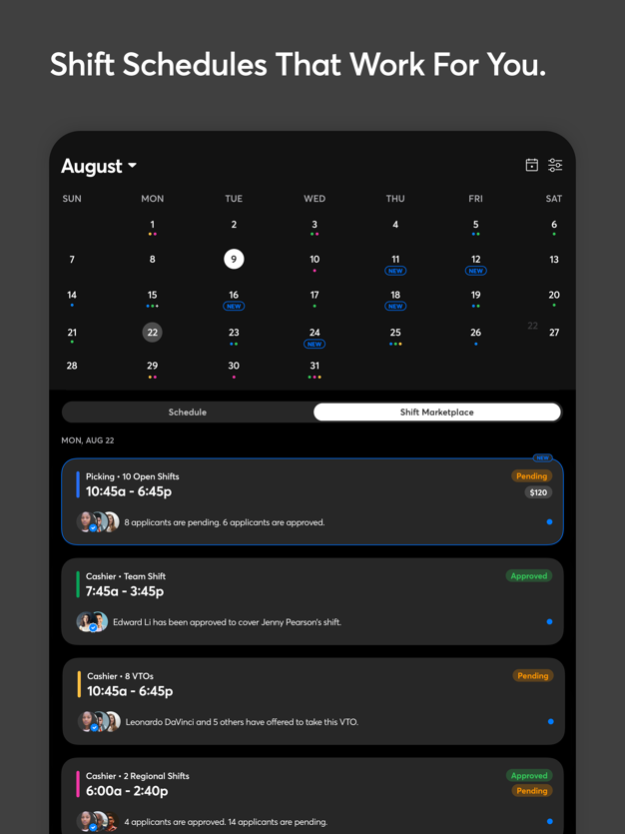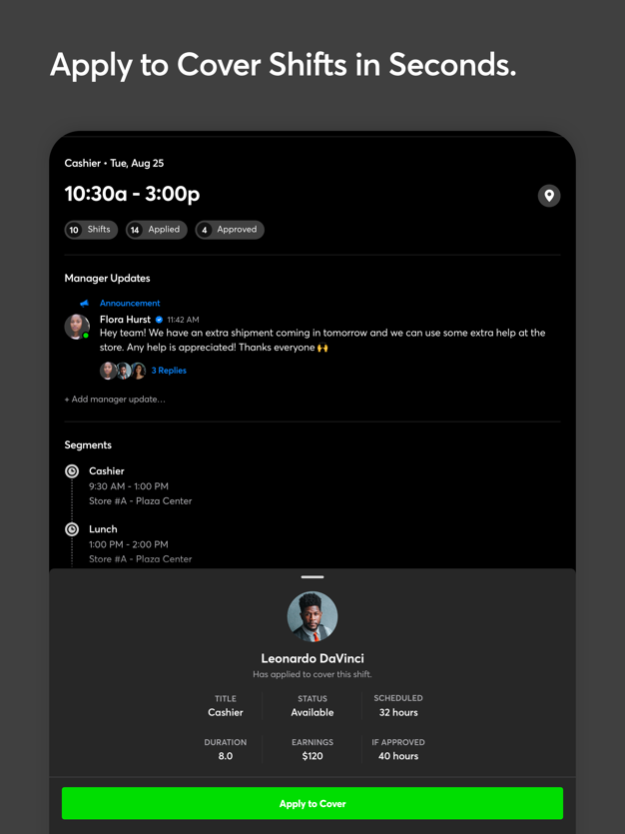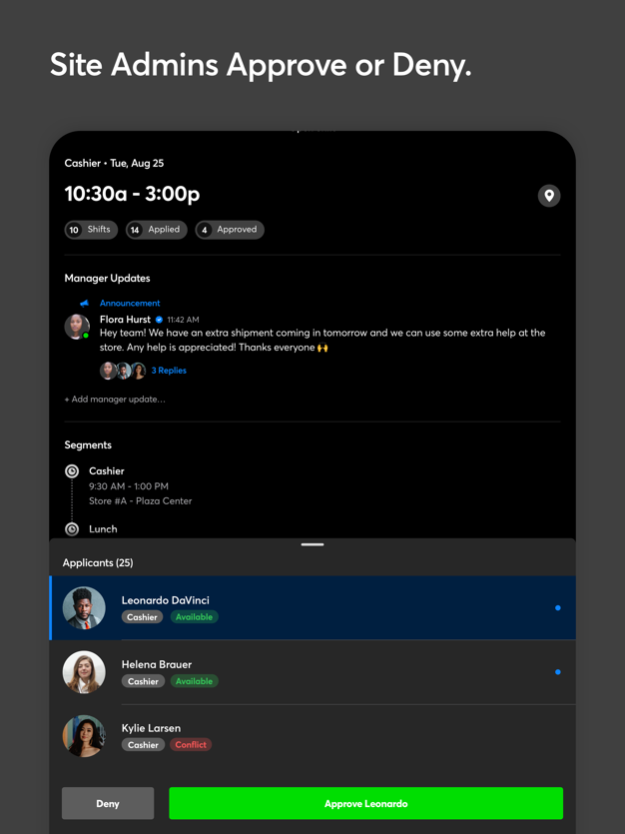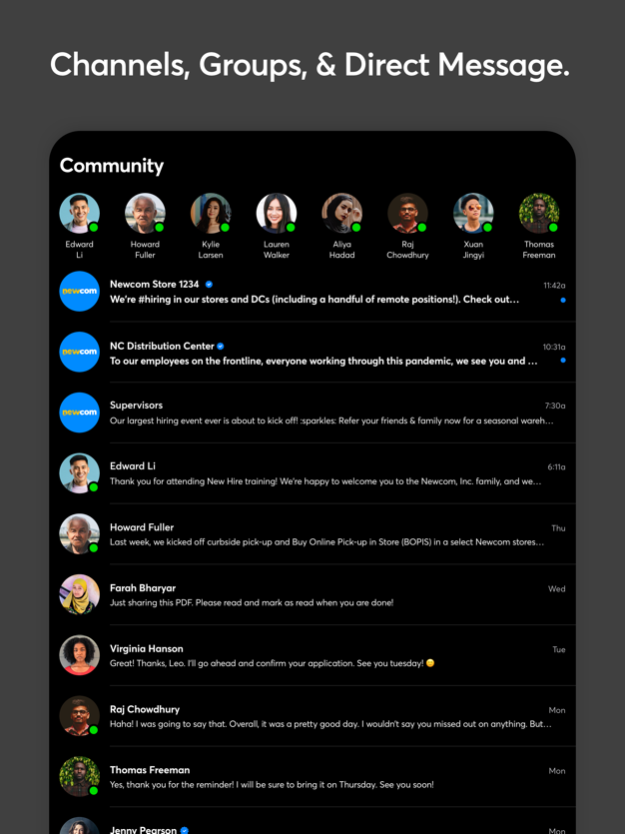Shyft - Shift Swap, Schedule 6.19.10
Free Version
Publisher Description
Shyft empowers employees to swap their shifts, message team members, and manage schedules, all from their mobile device. Every day, users rely on Shyft to help make real time adjustments to their work schedule and stay connected with their team.
Whether you need one important shift covered, or you are looking to broadcast thousands of shifts, Shyft is here to help.
VIEW YOUR WORK SCHEDULE
Access and manage your work schedule on your mobile device. View shifts you are working, all shift details, and get push notification reminders before each shift.
FIND COVERAGE FOR YOUR SHIFT
Can’t make it to work? No problem! Post your shift on the Shift Marketplace and find coverage from another team member. Once a manager approves, you are off the hook!
PICK UP EXTRA WORK SHIFTS
Looking to earn extra income? Pick up shifts by browsing available work opportunities on the Shift Marketplace. Tap on a shift to apply. Once you are approved, head in to work!
COMMUNICATE WITH YOU TEAM
Stay connected without trading phone numbers with your coworkers. Access the Community tab to send direct messages or post multimedia on team channels.
REQUEST TIME OFF
Make time off requests for days you need off in your calendar. View accrual balances, and submit the request for managers to approve.
TAKE VOLUNTARY TIME OFF
When VTO opportunities are made available, tap to apply and offer to take the day off. Once approved, enjoy your day off!
ADMIN FEATURES:
POST OPEN SHIFTS
Broadcast 1 or 100s of open shifts with the tap of a button. If you need team members to work, post a shift, add a description, and select the group. Then manage applications as they come in.
APPROVE AND DENY SHIFTS
Review and approve or deny shift swap applications between team members, and for manager posted shifts. Manage multiple applications all on one shift card.
VIEW TEAM ROSTERS
Manage the daily roster and see which employees are working when. View job positions and shift start/end times. Add Open Shifts and VTOs directly from the roster card.
POST ANNOUNCEMENTS
Post announcements with read receipts. Send announcements to your location on a team channel, and see who has marked the announcement as read.
SHARE PHOTO SCHEDULES
Still using paper scheduling? Take a photo of a printed schedule to send to your team. Team members will be able to view the schedule in their shift calendar.
MANAGE USERS & GROUPS
View all location team members and approve or deny users into the location. Create new groups for shift posting and communication channels to send messages.
Have a question? Tap Send Feedback in the app or visit support.myshyft.com.
Mar 25, 2024
Version 6.19.10
Bug fixes and feature enhancements in this release:
- Minor enhancements to conflict detection.
Love the app? Rate us! Your feedback helps keep Shyft running.
Have a question? Tap Send Feedback in the app or visit support.myshyft.com
About Shyft - Shift Swap, Schedule
Shyft - Shift Swap, Schedule is a free app for iOS published in the Office Suites & Tools list of apps, part of Business.
The company that develops Shyft - Shift Swap, Schedule is Shyft Technologies, Inc.. The latest version released by its developer is 6.19.10.
To install Shyft - Shift Swap, Schedule on your iOS device, just click the green Continue To App button above to start the installation process. The app is listed on our website since 2024-03-25 and was downloaded 6 times. We have already checked if the download link is safe, however for your own protection we recommend that you scan the downloaded app with your antivirus. Your antivirus may detect the Shyft - Shift Swap, Schedule as malware if the download link is broken.
How to install Shyft - Shift Swap, Schedule on your iOS device:
- Click on the Continue To App button on our website. This will redirect you to the App Store.
- Once the Shyft - Shift Swap, Schedule is shown in the iTunes listing of your iOS device, you can start its download and installation. Tap on the GET button to the right of the app to start downloading it.
- If you are not logged-in the iOS appstore app, you'll be prompted for your your Apple ID and/or password.
- After Shyft - Shift Swap, Schedule is downloaded, you'll see an INSTALL button to the right. Tap on it to start the actual installation of the iOS app.
- Once installation is finished you can tap on the OPEN button to start it. Its icon will also be added to your device home screen.